Join our Rewards Program, Its Ideal Wallet.
Shop, Earn and Save, is that simple!

Don’t have the app? Download today!
Win rewards with It’s Ideal Wallet!
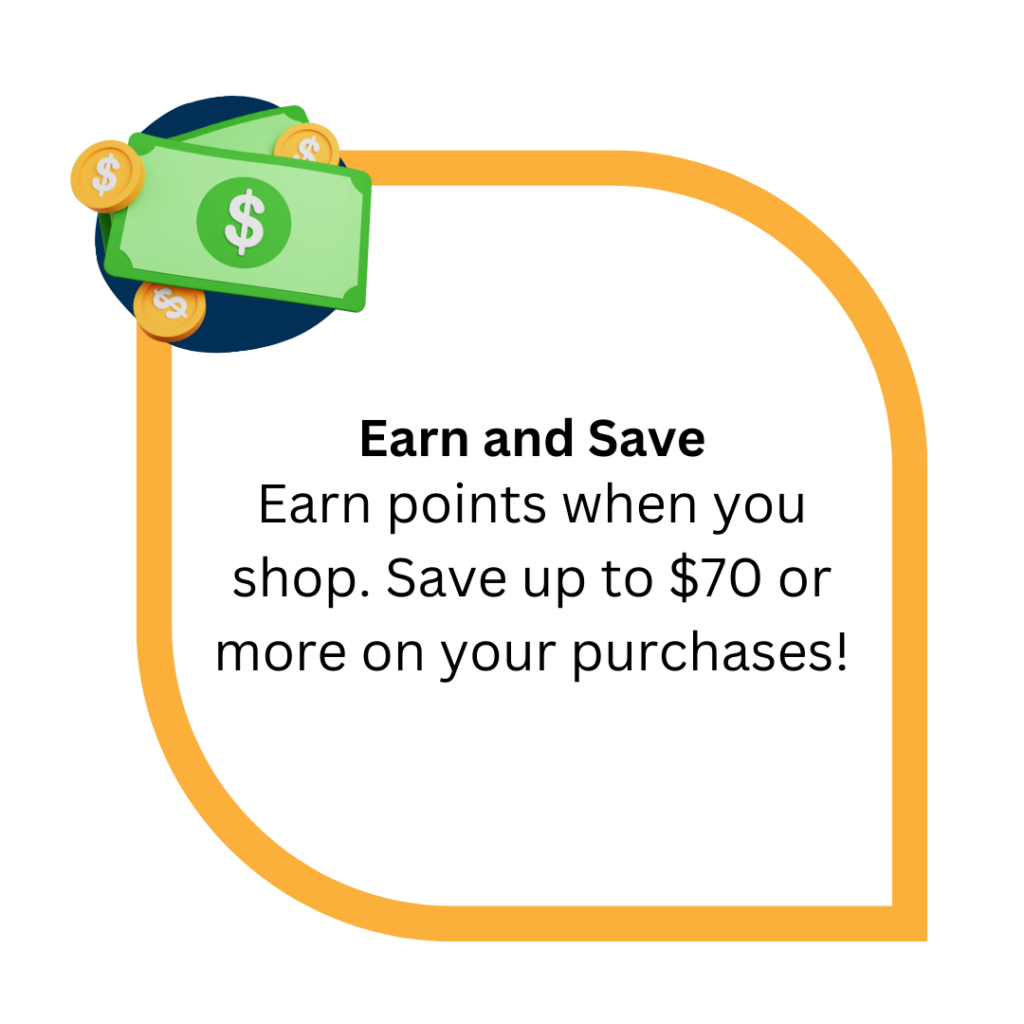


Testimonials
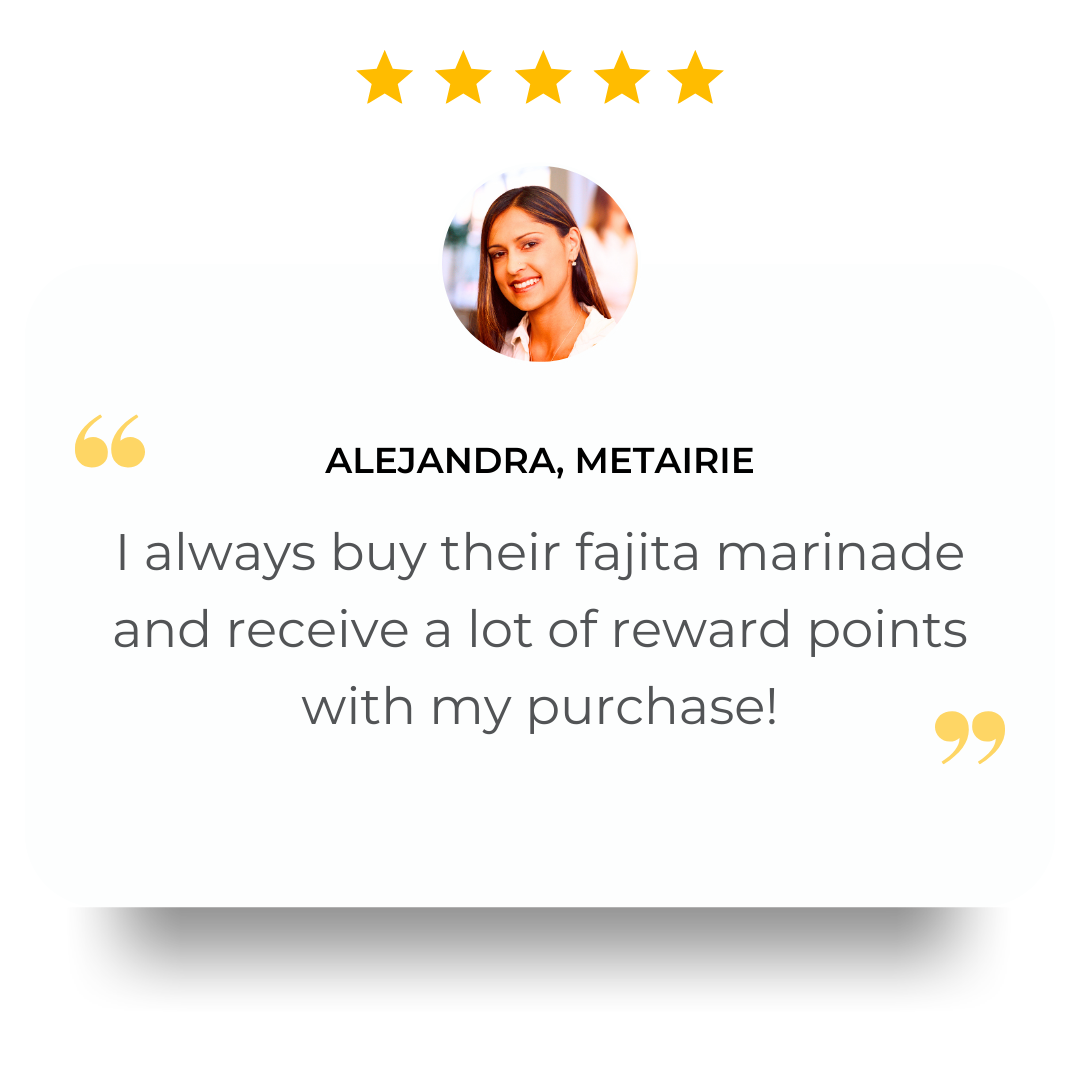

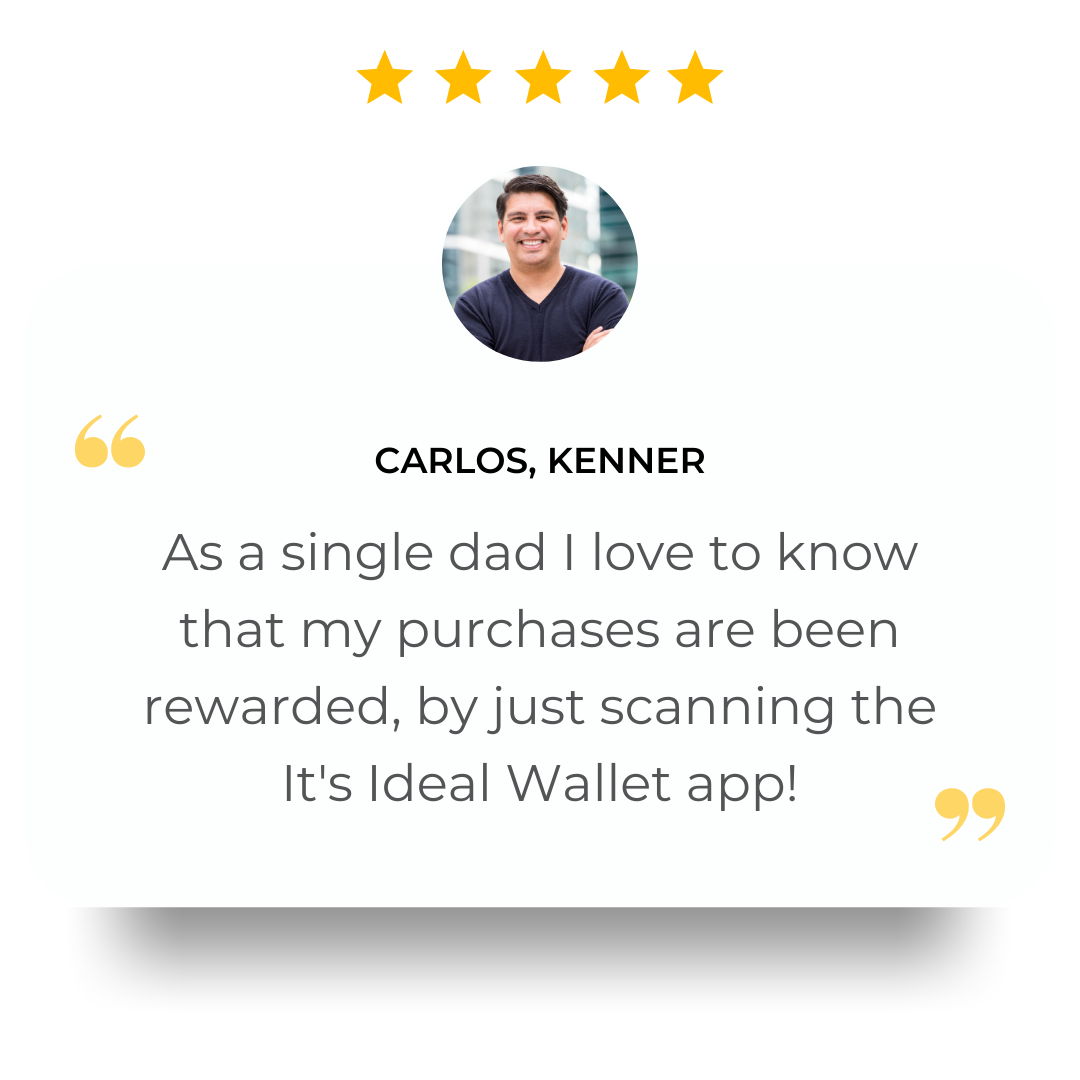
It’s Ideal Wallet rewards FAQs
Who is eligible to register for It’s Ideal Wallet app?
Eligible customers must be at least 13 years old and live in the United States.
Why do you need my email?
It’s Ideal Wallet uses emails to communicate with our customers and will send you personalized offers through email so that you never miss a deal!
How do I earn points with It’s Ideal Wallet?
Your points are earned with every purchase you make in the store. Use your phone number or rewards barcode in the It’s Ideal Wallet app at checkout. To earn bonus points, look for items tagged “Earn Points here” in the grocery lanes or go to the app and look at the “Bonus Points”
section on the Rewards tab.
Where can I see the points that I have earned?
The points balance will be printed on your receipt. You can also check your points in the It’s Ideal Wallet app.
How do I use my points for savings on groceries?
If you are a fully registered rewards member, just scan your digital card in the It’s Ideal Wallet app or use our phone number at checkout. If you have enough points to save, you can then choose how many points you would like to use on your transaction.
Can I Redeem a Reward And Earn Points in the Same Order?
Yes! You earn points on every purchase, so if you’re redeeming a reward, you will still earn points for every dollar you spend.
Do my points expire?
Good news! Your points don’t expire, so you have plenty of time ti save up for your favorite items.
What is the minimum amount of points needed to redeem?
Customers must have a minimum balance of 500 points to use points for savings.
What is the maximum amount of points that can be redeemed?
There is no maximum limit for redemption in any Ideal Market store, as long as you have a minimum of 500 points available.
What if I forgot my password?
If you signed up in the app and suddenly realized you forgot your password, no worries! Take these steps to create a new password and have access to your discounts.
In the app:
- Enter your email
- Select Reset Now below create new account
- An email will be sent to you email address to create a new password
- Go back to the app login with your email and new password



